| Error code Description |
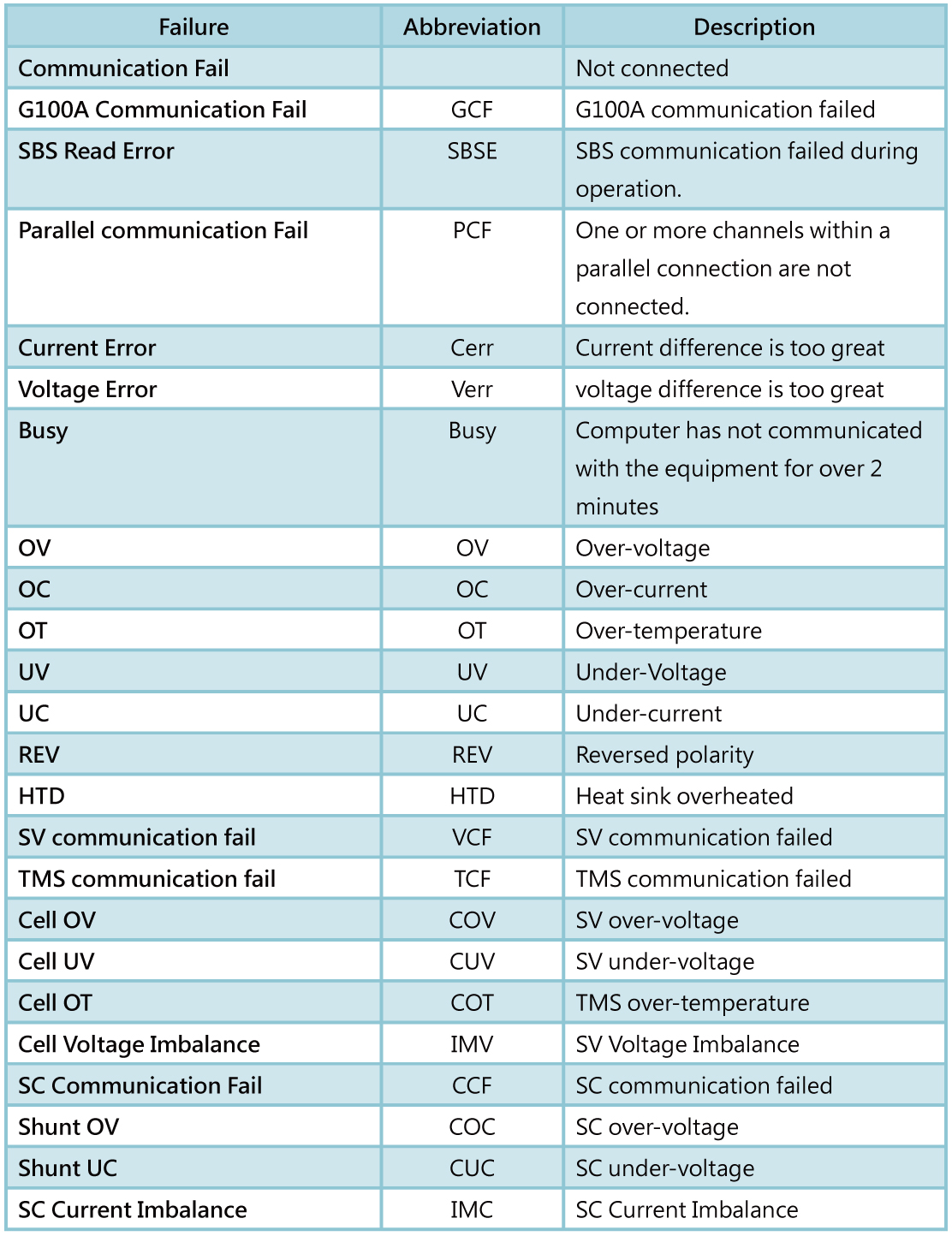 |
| Simple troubleshooting |
Failure Conditions and Troubleshooting
|Communication Fail: This message will be displayed when equipment loses communication during
connection.
operation process.
connection are not connected during the operation process.
process.
operation process.
operation process.
communicated with the equipment for over 2 minutes.
during the operation process.
during the operation process.
protection value duringthe operation process.
during the operation process.
during the operation process.
operation process.
operation process.
protection value during theoperation process.
protection value during the operation process.
cell temperature protection value during the operation process.
operation process.
protection value during the operation process.
protection value during the operation process.
Simple Troubleshooting |The device is unable to connect when using the USB interface:
|
| Environment for installation |
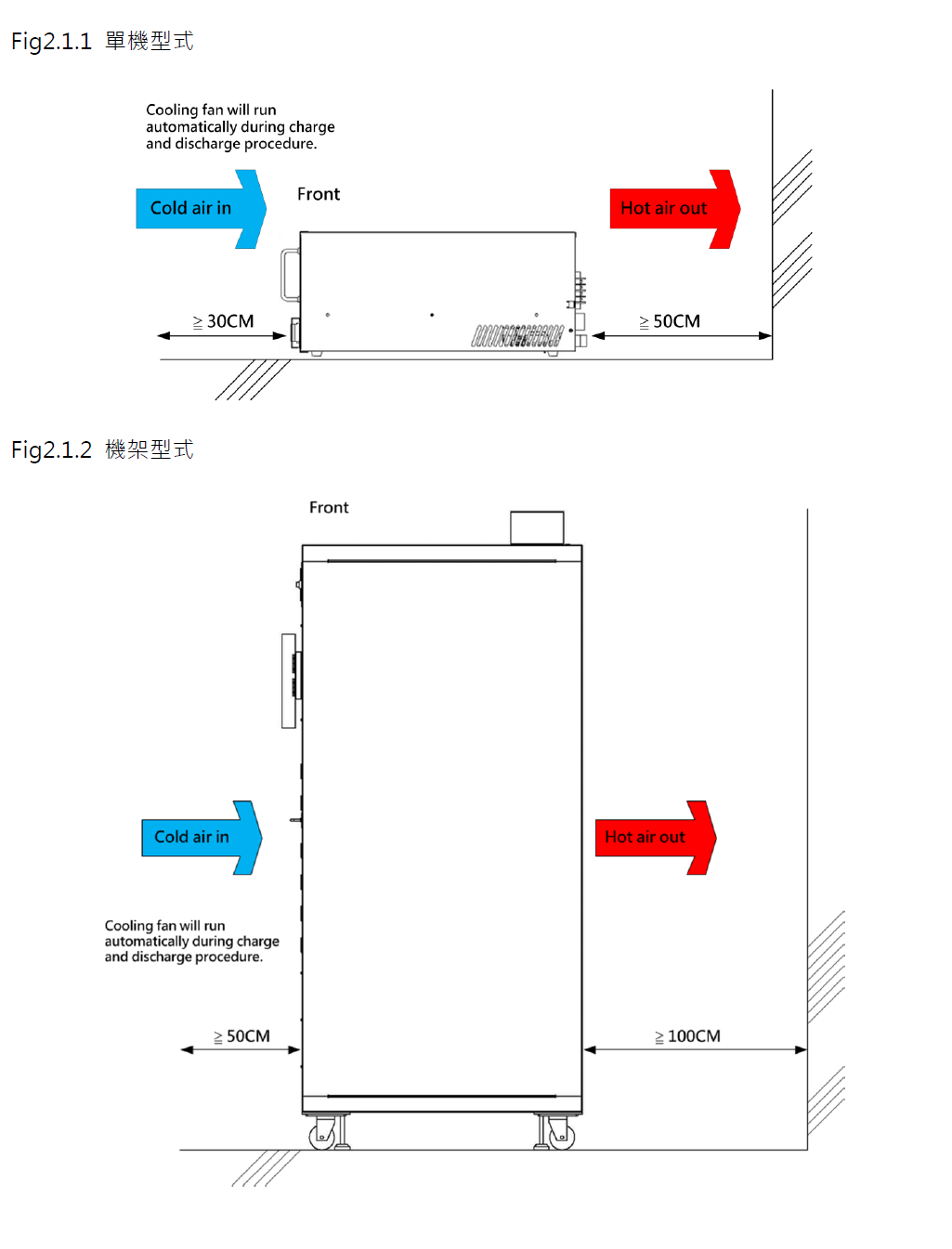 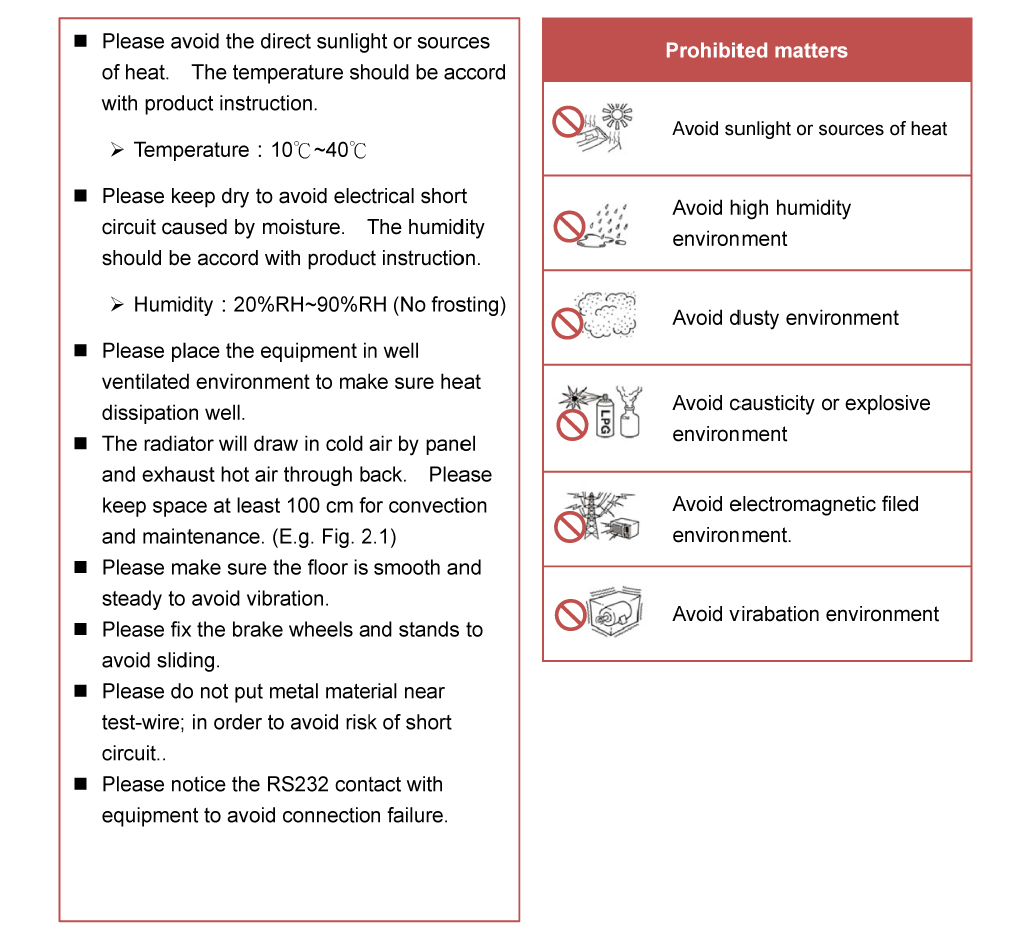 |

